Video Learning
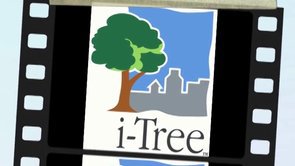
Explore instructional videos to learn more about the i-Tree applications.
You can also learn about new i-Tree video learning opportunities by subscribing to the i-Tree Tools channel on YouTube!
i-Tree Introduction Series Videos
This (4) part video series was developed to introduce i-Tree to Master Gardeners, volunteers or anyone interested in learning how to use i-Tree for community projects. (Note these videos refer to older versions of i-Tree applications)
- i-Tree Suite & tree benefit introduction - 16 min. - This presentation introduces the i-Tree suite of tools and community tree benefit concepts.
- i-Tree Design intro and walkthrough - 30 min. - This video demonstrates Design and provides examples of how Design can be used for various community projects.
- i-Tree Canopy intro and walkthrough - 22 min. - This video explores i-Tree Canopy's capability to estimate canopy cover and associated tree benefits.
i-Tree Download and Basic Desktop Installation
- Steps for downloading and installing i-Tree desktop software - 13 min Updated Nov2020. - This was developed for Eco v6 use and includes system requirements overview.
- Registration, software download and desktop installation - 13 min. - This is an older screencast for workshop participants demonstrating registration, software download and installation steps.
- Options for installing and running i-Tree on a Mac computer - 4 min.- This video discusses non-supported options such as using Bootcamp or Parallels to run the Windows-based i-Tree software on a Mac computer.
i-Tree Tool Videos
i-Tree Eco v6
Eco Basics, Project Creation and External Import Steps
- Eco v6 highlights and overview - 5 min. - video highlights features and options in the i-Tree Eco v6 application.
- Importing complete inventory and plot data
- Importing external inventory data into Eco v6 - 8 min. - Instructions for setting up an Eco v6 inventory project and importing in external data.
- Walk-through of new sample plot data import - 7 min. - Instructions for importing plot data from a spreadsheet. If you are new to data import this video is best used in conjunction with the video above.
- Eco v6 sample project creation - 8 min. - Creating a plot-based sample project using the i-Tree Eco v6 application.
- Eco v6 complete inventory project creation - 11 min. - Creating a complete inventory project using the i-Tree Eco v6 application.
- Converting Ecov5 to v6 project - 6 min. - How to update an existing Eco v5 legacy project to use in Eco v6.
Eco Plot Establishment
- Basic Eco sample plot establishment - 2 min. - How to lay out a simple 1/10 acre plot for an Eco sample project.
- Eco wooded plot establishment - 3 min. - How to lay out an Eco sample plot partially in a wooded area.
- Measuring plot reference object - 2 min. - How to measure a reference or permanent object from an established eco plot center.
Eco Tree Measurements
- i-Tree Eco - Basic tree height measurements - 9 min. - How to measure total tree height, height to live top, and height to crown base
- Simple tree DBH measurement - 2 min. - How to measure a single stem tree (DBH) diameter at breast height.
- CLE - Crown Light Exposure - 3 min. - How to determine the crown light exposure (CLE) for a tree during Eco field data collection
Using the i-Tree Eco v6 Mobile Data Collection (MDC) system
- Mobile Data Collection part 1 - How To Submit A Project To A Mobile Device - 5 min. - In this video there are instructions concerning how to submit i-Tree Eco inventory and plot based projects to the mobile data collector.
- Mobile Data Collection part 2 - How To Collect Data With The Mobile Data Collector - 8 min. - In this video there are instructions concerning how to collect data with the mobile data collector for i-Tree Eco inventory and plot based projects.
- Mobile Data Collection part 3 - Retrieving Data - 3 min. - In this video there are instructions concerning how to retrieve data that has been collected using the mobile data collector for i-Tree Eco inventory and plot based projects.
- Mobile Data Collection Project Management Tips - 3 min. - This video is supplemental to the three part series concerning the mobile data collector. In this video there are examples of, and solutions to, the sticking points we are aware of users encountering while using the mobile data collector.
- Mobile Data Collection: Recording coordinates for plot center or tree locations- 3 min. - This video demonstrates using the Eco v6 Mobile Data Collection (MDC) system options for recording plot center or tree locations.
i-Tree Landscape
Landscape introduction video - 3 min. - A brief introduction to i-Tree Landscape
i-Tree Database
- New tree species submission - 7min - Submitting a new tree species for integration in i-Tree
- Creating a new international location - 6min - Creating a new international city location to be integrated into i-Tree Eco
- Submitting 1-hour precipitation data - 4min - Submitting hourly precipitation data using Database's submission form and template
- Submitting 1-hour pollution data - 5min - Submit hourly pollutant data for a new city location using Database's template and online submission form
i-Tree Design
- Design Overview - 3 min. - This video introduces the i-Tree Design online application.
- Design project steps - 5 min. - This video demonstrates basic steps in using Design.
- Design - Looking at Benefits - 5 min. - This video explores Design's capability to estimate current, future and past tree benefits.
- Design - Producing Reports - 3 min. - This video discusses how to generate a report using i-Tree Design.
i-Tree Canopy
Overview
i-Tree Canopy v7 overview - video overview of the new features in Canopy v7
Series of videos covering new steps in Canopy v7 projects (full playlist, i-Tree Canopy v7 playlist)
- What is i-Tree Canopy? - 3 min. - Overview of the i-Tree Canopy tool discussing reasons for use.
- Introduction to i-Tree Canopy v7 - 3 min - Orientation to the general steps and features of the i-Tree Canopy application.
- Boundary Configuration - preloaded US Boundaries - 4 min - Using the newly available built in boundaries for the US.
- Boundary Configuration - loading a shapefile - 3 min - Uploading your own shapefile of your area of interest.
- Boundary Configuration - drawing a boundary - 3 min - Drawing a boundary for your area of interest.
- Cover class Configuration - 4 min - Customizing the tree and non-tree classes you will use to classify your area on interest.
- Regional settings, removal rates, and benefit price Configuration - 4 min - Understand regional US settings and how to customize canopy benefit estimates.
- Conducting the Survey - creating and classifying random sample points - 4 min - Generating random sample points and selecting cover types, project saving.
- Finding the imagery date for i-Tree Canopy - 3 min - Overview of using Google Earth Pro to find that date of i-Tree Canopy project.
Series of videos covering the previous version of i-Tree Canopy (v6).
Most content is still relevant to the current version of i-Tree Canopy but the interface and some features may appear different.
- i-Tree Canopy v6 Overview - 5 min. - This video introduces the online i-Tree Canopy application and discusses how it may be utilized.
- Defining a Project Area - 5 min. - This video demonstrates how to manually draw a boundary for an area of interest for a canopy survey using Google Maps.
- Defining Cover Classes - 4 min. - This video shows how to define and modify cover classes for a canopy survey.
- Classifying Sample Points - 5 min. - This video demonstrates how to generate and classify random survey points.
- Preparing Reports - 4 min. - This video demonstrates several Canopy options including generating a report, saving data and exporting surveying points.
- Canopy Change Analysis Intro part 1 - 4 min. - This video discusses how to use an existing i-Tree Canopy survey with Google Earth historical images to analyze canopy cover change over time.
- Canopy Change Analysis with Google Earth part 2 - 4 min.- This video demonstrates a change analysis survey using Canopy in conjunction with Google Earth historical images.
- Correcting shapefile formatting and loading errors using QGIS - This video demonstrates how to use the free QGIS software to easily correct shapefile projection errors such as "Invalid Projection Format" encountered when loading a shapefile in Canopy.
The following Canopy videos are provided courtesy of Peggy Minnis, Pace University
- i-Tree Canopy overview and demonstration - 3 min. - This video demonstrates basic project steps to conduct a canopy survey using i-Tree Canopy with a GIS shapefile.
- i-Tree Canopy analyzing changes in urban canopy - 5 min. - This video demonstrates using an existing i-Tree Canopy survey with Google Earth historical images to analyze land cover change.
i-Tree Hydro
- Using i-Tree Hydro v5 to Model Green Infrastructure Webinar - 93 min. - This webinar features Hydro Development Team members discussing various ways that the i-Tree Hydro model can be used for modeling green infrastructure.
- i-Tree Hydro version 5: Overview & Example Vancouver, BC Project - September 20, 2016 - 43 min. - This webinar presents i-Tree Hydro model background and methods by Robbie Coville (Davey Institute), project inputs and outputs by Emily Stephan (SUNY ESF), and a case study by Camille Lefrancois (Diamond Head Consulting).
- i-Tree Hydro: DEM Prep Pt1, Selecting a Stream Gage - 17 min. - A tutorial about how to select a stream gage basin to simulate in i-Tree Hydro based on a general area of interest.
- i-Tree Hydro: DEM Prep Pt2, Watershed Delineation, Export DEM, Estimate Evergreen % - 53 min. - A tutorial about how to create a DEM to use in i-Tree Hydro based on a stream gage's drainage basin.
- i-Tree Research Suite, Hydro+ and Green Infrastructure - 75 min. - an introduction to advanced modeling tools developed by SUNY-ESF and the i-Tree Team, presented by Krista Heinlen (Davey Institute), Robbie Coville (Davey Institute), and Reza Abdi (SUNY-ESF).
i-Tree Species
i-Tree Species Overview - 8 min. - This overview video demonstrates how to use the i-Tree Species web application.
i-Tree MyTree
MyTree Introduction Video by UNRI - 5 min. - This overview video demonstrates how to use the MyTree application on a mobile phone.
i-Tree Streets (legacy)
i-Tree Streets Training Series: Setting up and completing a pilot project - (10) YouTube videos
Streets project set up and preparing for data collection
- i-Tree Streets introduction - 17 min. - This video presentation introduces the i-Tree Streets application and discusses potential community projects.
- i-Tree Streets part 1 - Creating a Pilot Project - 4 min. - Video demonstration of Streets project creation steps for a simple inventory.
- i-Tree Streets part 2 - Setting up data collection fields - 5 min. - Video demonstration of steps to define data fields for data collection.
- i-Tree Streets part 3 - Creating new tree species for data collection - 4 min. - Video demonstration of the Define Species dialog to add new tree species for data collection.
- i-Tree Streets part 4 - How to collect available tree planting space data - 4 min. - Video demonstrating how to configure a project to collect available planting space information.
Working with the Streets Mobile Data Collection System
- i-Tree Streets part 5 - Mobile data collection system introduction - 5 min. - Video explaining the mobile data collection system data flow.
- i-Tree Streets part 6 - Sending a configured project to a mobile device for field collection - 3 min. - Demonstration of submitting a project configuration from the desktop to a mobile field device.
- i-Tree Streets part 7 - Mobile data collection in the field - 8 min. - Video demonstrating how to use the mobile data collection on a smart phone in the field.
- i-Tree Streets part 8 - Mobile data collection - submitting field data - 4 min. - Video demonstrating submitting field data from a mobile device to the server.
Working with the Streets desktop
- i-Tree Streets part 9 - Retrieving field data into the Streets desktop project - 5 min. - Demonstration of steps to retrieve field data to populate a Streets desktop project.
- i-Tree Streets part 10 - How to update data collection options - 6 min. - Demonstration of steps to update a Streets project configuration on the desktop and mobile devices.
Importing an existing tree inventory into Streets - (3) videos
- i-Tree Streets Import part 1 - 25 min. - This video walks you through basic steps in properly formatting existing inventory data in an Excel spreadsheet to be imported into Streets.
- i-Tree Streets Import part 2 - 8 min. - This video walks you through importing a formatted Excel spreadsheet into an Access database (.mdb) file needed for importing into i-Tree Streets.
- i-Tree Streets Import part 3 - 8 min. - This video walks you through the process of creating an i-Tree Streets project, importing in your external data and defining new species.
Mapping your i-Tree Streets Data
Mapping i-Tree Streets Data - 9 min. - Demonstration of steps to export Streets GPS coordinates and how to import into free QGIS software or Google Maps to easily map your Streets project data
i-Tree Eco v5 (legacy)
Importing External data from a Spreadsheet into an Eco v5 Complete Inventory Project
- Eco v5 complete inventory import process part 1 - 5 min. - This first YouTube video demonstrates how to create an Eco v5 inventory project and import database template to import external tree inventory data from a spreadsheet.
- Eco v5 complete inventory import process part 2 - 7 min. - This second YouTube video continues demonstrating how to properly format data, work with the import database template and import external data into an Eco v5 complete inventory project.
Legacy Mobile Data Collection
Eco v5 Mobile Data Collection intro - 9 min. - This video demonstrates the Mobile data collection system using i-Tree Eco and an iPhone.